StructBond Module
The StructBondModule submodule of PlutoExtras defines and exports functionality to easily create widgets for custom structure and combine multiple bonds together in a convenient floating side table.
The StructBondModule is currently not re-exported by PlutoExtras so it has to be explicitly used with using PlutoExtras.StructBondModule
Open the structbond module notebook static html to see the look of the widgets exported.
Or open the related notebook directy in Pluto to check their functionality in action!
The notebook must be run from the original folder (test/notebooks) within the PlutoExtras package folder to properly load the PlutoExtras package
StructBond
Generating automatic widgets for custom structs is quite straightforward with the aid of the @fielddata macro and the StructBond type.
The StructBond structure wraps another structure and generates a widget that can be used together with @bind to obtain instances of a custom structure. In order to correctly display the widget, the description and widget associated to each field of the structure must be specified either.
This can be done either using @fielddata as in the example video below or by using the separate @fieldbond and @fielddescription separately.
@NTBond
Sometimes custom structs are not needed and it would be useful to just use the same nice bond structure of StructBond to simply create arbitrary NamedTuples.
This is possible with the convenience macro @NTBond which can be called as shown below to create a nice display for an interactive bond creating an arbitrary NamedTuple.
The macro simply create a StructBond wrapping the desired NamedTuple type.
Transforming the resulting NamedTuple
Since version v0.7.16, it is possible to PlutoUI.Experimental.transformed_value to transform the resulting value of the NamedTuple return by the @NTBond macro by either providing a third argument to the macro (acting on the full NamedTuple) or by using the @tv decorator directly when defining the bond for a specific field:
Transforming the full NamedTuple
When calling the macro with a third argument, this is interpreted as a function that is used to create a bond transformation using PlutoUI.Experimental.transformed_value.
This means that the two expressions below yield the same result:
@NTBond "WoW" begin
a = ("Description", Slider(1:10))
end x -> x.a + 2and
PlutoUI.Experimental.transformed_value(x -> x.a + 2, @NTBond "WoW" begin
a = ("Description", Slider(1:10))
end)The synthax accepting a function to transformed the resulting NamedTuple also has a convenience shorthand where _ can be used to represent the original bond value.
The above example could then also be written as:
@NTBond "WoW" begin
a = ("Description", Slider(1:10))
end _.a + 2Transforming a single field
For the use directly at field level, it is sufficient to use the @tv decorator in place of the bond widget directly, using the following form and as shown in the image below:
@tv transform_function widget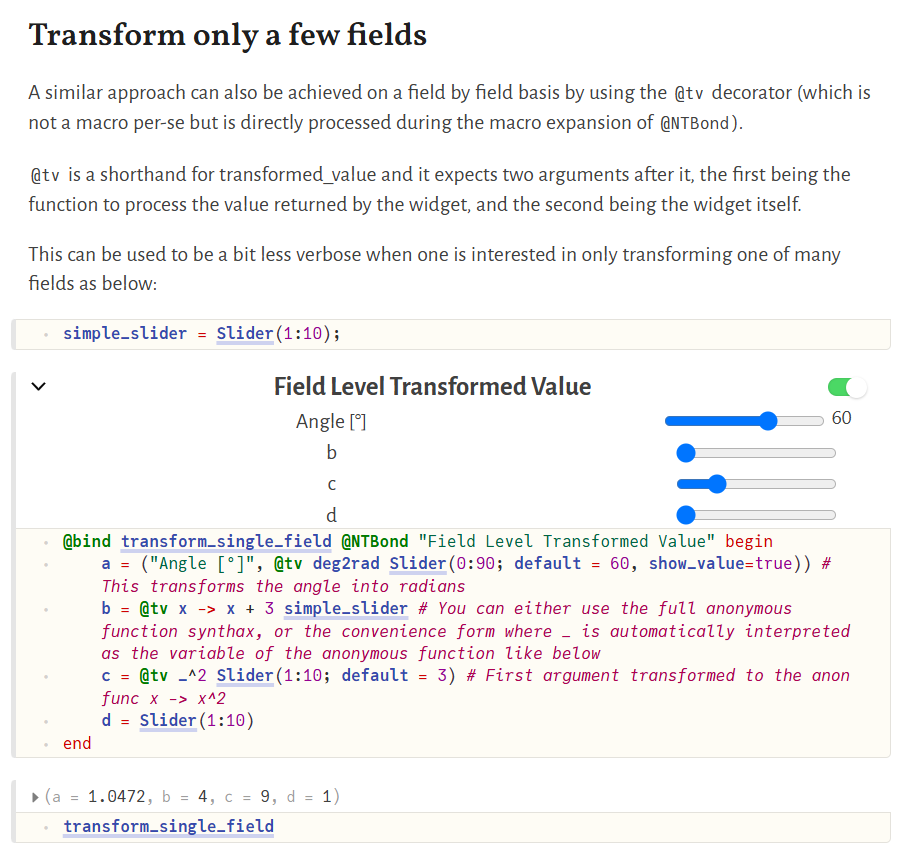
The @tv decorator is not a macro actually defined within PlutoExtras, but is directly parsed during the macro expansion of @NTBond.
StructBondSelect
Sometimes, one wants to create a more complex binding where the number of parameters to control a bond can vary depending on some other variable. The StructBondSelect can be of help in some of these cases, by providing a way to select out of a number of arbitrary StructBonds (which include @NTBond) by using a dropdown to select the one to be displayed and used for generating the StructBondSelect widget's output.
This structure can be constructed with a vector of StructBond or transformed_value(f, ::StructBond) elements, and will take care of generating an appropriate widget to display and process only the selected one.
The main signature of the constructor is the following:
StructBondSelect(els::Vector; description = "StructBondSelect", default_idx = 1, selector_text = "Selector")The names to select upon will be taken from the description of the provided StructBonds, while the text displayed next to the selector will default to Selector but can be customized with the selector_text kwarg to the constructor. The description kwarg can be used to customize the text in the widget container (similar to the same kwarg in StructBond and to @NTBond). Finally, the default_idx should be an integer and will select which of the provided StructBonds will be selected as default when instantiating the widget.
@BondsList
In some cases, one does not want to have a single bond wrapping either a Structure or a NamedTuple because single independent bonds are more convenient.
@BondsList is a convenience macro to create an object of type BondsList which simply allow to add a description to separate bonds and group them all together in a table-like format equivalent to those of StructBond.
Unlike StructBond, a BondsList is already composed of bond created with @bind and it just groups them up with a description. The output of @BondsList is not supposed to be bound to a variable using @bind.
The bonds grouped in a BondsList still act and update independently from one another.
See the example below for understanding the synthax. The header of a BondsList is shown in an orange background to easily differentiate it from StructBond.
Popout/popoutwrap
The structures above can also be used nested within one another. To facilitate accessing nested structures, one can use the Popout type.
In its simple form, you can give an instance of a StructBond, a bond wrapping a StructBond or a BondsList as input to Popout to create a table that is hidden behind a popup window. If an instance present, but you want a custom type for which you have defined custom bonds and descriptions with @fielddata to appear as popout, you can use the function popoutwrap(TYPE) to generate a small icon which hides a popup containing the StructBond of the provided type TYPE.
The StructBond table appears on hover upon the icon, can be made fixed by clicking on the icon and can then be moved around or resized. A double click on the header of the popout hides it again:
The ability to also wrap pre-existing bonds around StructBonds is convenient for organizing the various bonds one have in a BondsList or BondTable
As an example, one can create a BondsList containing the two StructBond bonds generated at the beginning of this notebook (the videos in the structbond section above) like in the following example:
BondTable
The final convenience structure provided by this module is the BondTable. It can be created to group a list of bonds in a floating table that stays on the left side of the notebook (similar to the TableOfContents of PlutoUI) and can be moved around and resized or hidden for convenience.
The BondTable is intended to be used either with bonds containing StructBond or with BondsList. Future types with similar structure will also be added.
Here is an example of a bondtable containing all the examples seen so far.
API
Main
PlutoExtras.StructBondModule.StructBond — Type
StructBond(T;description = typedescription(T))Create an HTML widget to be used with @bind from Pluto that allows to define the custom type T by assigning a widget to each of its fields. The widget will automatically use the docstring of each field as its description if present, or the fieldname otherwise.
When used with @bind, it automatically generates a instance of T by using the various fields as keyword arguments. *This means that the the structure T has to support a keyword-only contruction, such as those generated with Base.@kwdef or Parameters.@with_kw.
In order to work, the widget (and optionally the description) to associate to eachfield of type T has to be provided using the convenience macro @fielddata.
The optional description kwarg default to the Type name but can be overridden with anything showable as MIME"text/html"
See also: BondTable, @NTBond, @BondsList, Popout, popoutwrap, @fielddata, @fieldhtml, @typeasfield, @popoutasfield
PlutoExtras.StructBondModule.@fielddata — Macro
@fielddata typename blockConvenience macro to define custom widgets for each field of typename. This is mostly inteded to be used in combintation with StructBond.
Given for example the following structure ASD, one can create a nice widget to create instances of type ASD wih the following code:
begin
Base.@kwdef struct ASD
a::Int
b::Int
c::String
d::String
end
@fielddata ASD begin
a = (md"Magical field with markdown description", Slider(1:10))
b = (@htl("<span>Field with HTML description</span>"), Scrubbable(1:10))
c = ("Normal String Description", TextField())
d = TextField()
end
@bind asd StructBond(ASD)
endwhere asd will be an instance of type ASD with each field interactively controllable by the specified widgets and showing the field description next to each widget. The rightside argument of each :(=) in the block can either be a single element or a tuple of 2 elements. In case a single elemnent is provided, the provided value is interpreted as the fieldbond, so the bond/widget to show for that field. If two elements are given, the first is assigned to the description and the second as the bond to show
See also: BondTable, StructBond, @NTBond, Popout, popoutwrap, @fieldbond, @fielddescription, @fieldhtml, @typeasfield, @popoutasfield
PlutoExtras.StructBondModule.@NTBond — Macro
@NTBond description block
@NTBond description block transform_functionConvenience macro to create a StructBond wrapping a NamedTuple with field names provided in the second argument block.
Useful when one wants a quick way of generating a bond that creates a NamedTuple. An example usage is given in the code below:
@bind nt @NTBond "My Fancy NTuple" begin
a = ("Description", Slider(1:10))
b = (md"*Bold* field", Slider(1:10))
c = Slider(1:10) # No description, defaults to the name of the field
endwhich will create a NamedTuple{(:a, :b, :c)} and assign it to variable nt.
When calling the macro with a third argument, this is interpreted as a function that is used to create a bond transformation using PlutoUI.Experimental.transformed_value.
This means that the two expressions below yield the same result:
@NTBond "WoW" begin
a = ("Description", Slider(1:10))
end x -> x.a + 2and
PlutoUI.Experimental.transformed_value(x -> x.a + 2, @NTBond "WoW" begin
a = ("Description", Slider(1:10))
end)The synthax accepting a function to transformed the resulting NamedTuple also has a convenience shorthand where _ can be used to represent the original bond value.
The above example could then also be written as:
@NTBond "WoW" begin
a = ("Description", Slider(1:10))
end _.a + 2See also: BondTable, @NTBond, @BondsList, Popout
Extended Help
transform single fields
Since version 0.7.16, the @NTBond macro supports a convenience decorator to transform a single field. This is done by using the @tv decorator, which is a shorthand for PlutoUI.Experimental.transformed_value.
@tv is not a macro actually defined within PlutoExtras, but is directly parsed during the macro expansion of @NTBond. See the image below for an example of how to use it:
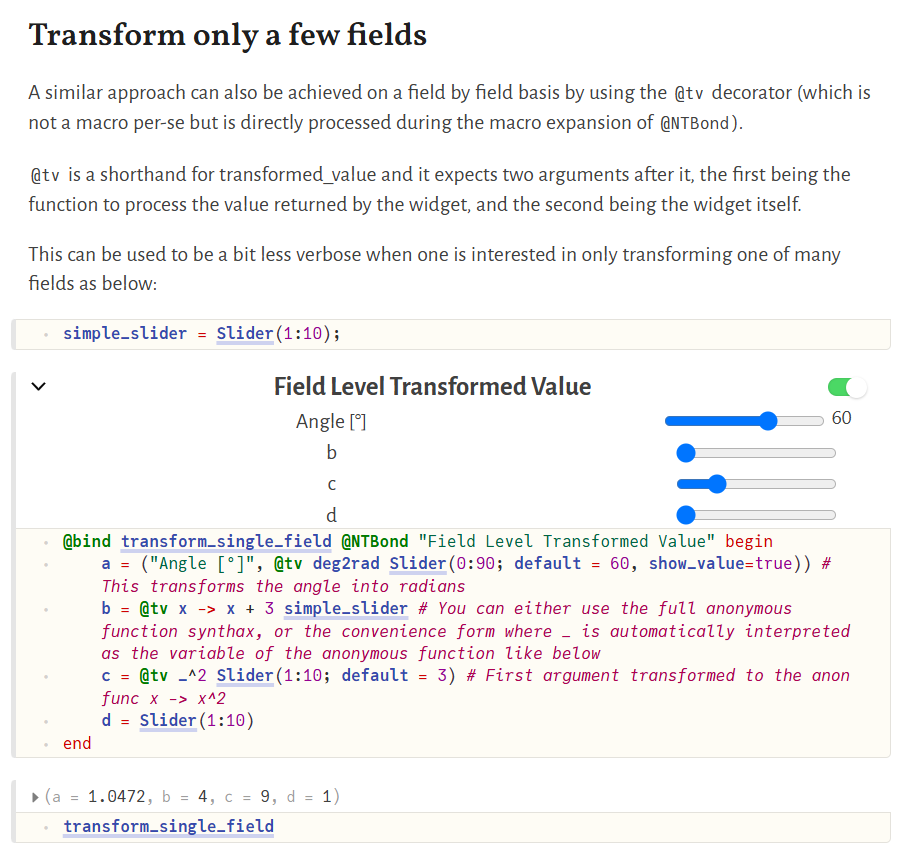
Markdown math in description
Since version 0.7.16, the @NTBond macro supports providing a description as anything that has a valid MIME"text/html" representation. This includes markdown with math inside!
See the image below for an example of how to use it:
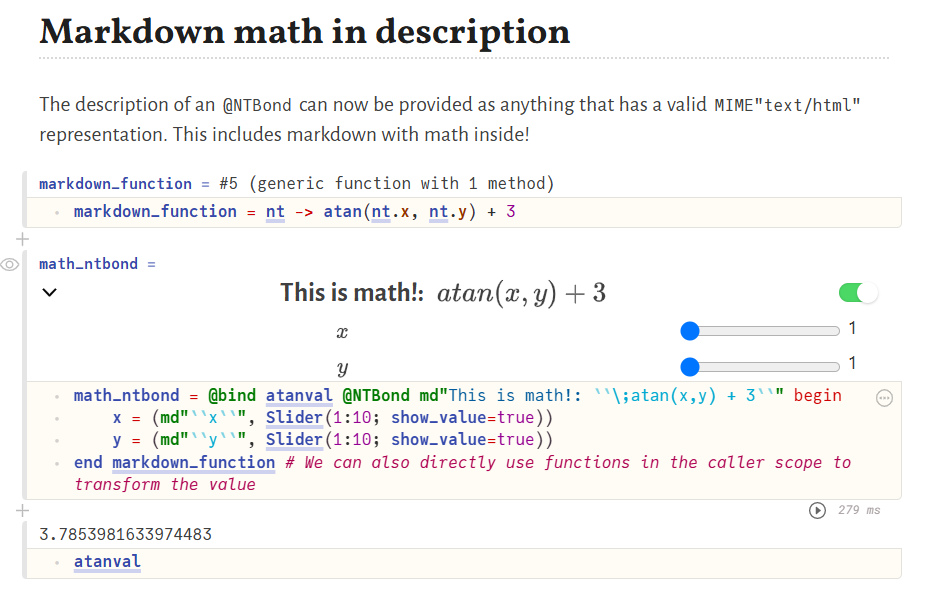
PlutoExtras.StructBondModule.@BondsList — Macro
@BondsList description blockConvenience macro to create a BondsList, which is a grouping of a various bonds (created with @bind) inside a table-like HTML output that can be used inside BondTable. Each bond can additionally be associated to a custom description. The block given as second input to this macro must be a begin or let block where each line is an assignment of the type description = bond. The description can be anything that has a show method for MIME type text/html.
An example usage is given in the code below:
@BondsList "My Group of Bonds" let tv = PlutoUI.Experimental.transformed_value
# We use transformed_value to translate GHz to Hz in the bound variable `freq`
"Frequency [GHz]" = @bind freq tv(x -> x * 1e9, Slider(1:10))
md"Altitude ``h`` [m]" = @bind alt Scrubbable(100:10:200)
endwhich will create a table-like display grouping together the bonds for the frequency freq and the altitude alt.
Unlike StructBond, the output of @BondsList is not supposed to be bound using @bind, as it just groups pre-existing bonds. Also unlike StructBond, each row of a BondsList upates its corresponding bond independently from the other rows.
To help identify and differentiate a BondsList from a StructBond
See also: BondTable, @NTBond, StructBond, Popout, popoutwrap, @fielddata, @fieldhtml, @typeasfield, @popoutasfield
PlutoExtras.StructBondModule.popoutwrap — Function
popoutwrap(T)Convenience function to construct a Popout wrapping a StructBond of type T. This is convenient when one wants to create nested StructBond types.
Given for example the following two structures
Base.@kwdef struct ASD
a::Int
b::Int
c::String
end
Base.@kwdef struct LOL
asd::ASD
text::String
endone can create a nice widget to create instances of type LOL that also include a popout of widget generating ASD wih the following code:
# Define the widget for ASD
@fieldbond ASD begin
a = Slider(1:10)
b = Scrubbable(1:10)
c = TextField()
end
@fielddescription ASD begin
a = md"Magical field with markdown description"
b = @htl "<span>Field with HTML description</span>"
c = "Normal String Description"
end
# Define the widget for LOL
@fieldbond LOL begin
asd = popoutwrap(ASD)
text = TextField(;default = "Some Text")
end
@fielddescription LOL begin
asd = "Click on the icon to show the widget to generate this field"
text = "Boring Description"
end
@bind lol StructBond(LOL)where lol will be an instance of type LOL with each field interactively controllable by the specified widgets and showing the field description next to each widget.
See also: BondTable, StructBond, Popout, @fieldbond, @fielddescription, @fieldhtml, @typeasfield, @popoutasfield
PlutoExtras.StructBondModule.BondTable — Type
BondTable(bondarray; description, collapsed)Take as input an array of bonds and creates a floating table that show all the bonds in the input array.
If description is not provided, it defaults to the text BondTable. Description can be either a string or a HTML output.
The optional collapsed kwarg can be used to specify whether the BondTable should stay collapsed or not when shown. If not provided, the BondTable will not be collapsed.
The collapsed status of the BondTable is persistent across reactive runs of the cell showing the BondTable.
See also: StructBond, Popout, popoutwrap, @fieldbond, @fielddescription, @fieldhtml, @typeasfield, @popoutasfield
PlutoExtras.StructBondModule.StructBondSelect — Type
A widget to select one subwidget out of an array of provided elements, which can be either StructBond or the resulting form transformed_value(f, ::StructBond).
This will show a selection dropdown to choose the subwidget to display and use for generating the StructBondSelect output when coupled with @bind.
See the extended help below for a GIF example or the docs page for a video one.
Constructor
StructBondSelect(els::Vector[, selectors::Vector{String}]; description = "StructBondSelect", default_idx = 1, selector_text = "Selector")Arguments
els: A vector ofStructBondortransformed_value(f, ::StructBond)elements.selectors: A vector of strings to be used as the names to select upon. If not provided, the names will be taken from thedescriptionof the providedStructBondelements.
Keyword Arguments
description: A string to be used as the description of the widget, defaults to"StructBondSelect".default_idx: The index of the element to be selected by default for display/output, defaults to1.selector_text: The text to be displayed next to the selector dropdown, defaults to"Selector".
Extended Help
See this gif for a visual example: 
See also: StructBond, @NTBond
Secondary/Advanced
PlutoExtras.StructBondModule.@fieldbond — Macro
@fieldbond typename blockConvenience macro to define custom widgets for each field of typename. This is mostly inteded to be used in combintation with StructBond.
Given for example the following structure
Base.@kwdef struct ASD
a::Int
b::Int
c::String
endone can create a nice widget to create instances of type ASD wih the following code:
@fieldbond ASD begin
a = Slider(1:10)
b = Scrubbable(1:10)
c = TextField()
end
@fielddescription ASD begin
a = md"Magical field with markdown description"
b = @htl "<span>Field with HTML description</span>"
c = "Normal String Description"
end
@bind asd StructBond(ASD)where asd will be an instance of type ASD with each field interactively controllable by the specified widgets and showing the field description next to each widget.
See also: BondTable, StructBond, Popout, popoutwrap, @fielddescription, @fieldhtml, @typeasfield, @popoutasfield
PlutoExtras.StructBondModule.@fielddescription — Macro
@fielddescription typename blockConvenience macro to define custom descriptions for the widgets of each field of typename. This is mostly inteded to be used in combintation with StructBond.
Given for example the following structure
Base.@kwdef struct ASD
a::Int
b::Int
c::String
endone can create a nice widget to create instances of type ASD wih the following code:
@fieldbond ASD begin
a = Slider(1:10)
b = Scrubbable(1:10)
c = TextField()
end
@fielddescription ASD begin
a = md"Magical field with markdown description"
b = @htl "<span>Field with HTML description</span>"
c = "Normal String Description"
end
@bind asd StructBond(ASD)where asd will be an instance of type ASD with each field interactively controllable by the specified widgets and showing the field description next to each widget.
See also: BondTable, StructBond, Popout, popoutwrap, @fieldbond, @fieldhtml, @typeasfield, @popoutasfield
PlutoExtras.StructBondModule.Popout — Type
Popout(T)Create an HTML widget wrapping the widget T and showing it either on hover or upon click.
This is useful to generat widgets to be used with StructBond for custom fields whose types are custom Types.
The convenience function popoutwrap can be used to directly create a Popup of a StructBond{T} to facilitate nested StructBond views.
See also: BondTable, StructBond, popoutwrap, @fieldbond, @fielddescription, @fieldhtml, @typeasfield, @popoutasfield
PlutoExtras.StructBondModule.@popoutasfield — Macro
@popoutasfield T
@popoutasfield T1 T2 ...This macro will make the default widget for fields of type T a Popout wrapping a StructBond{T} type. For this to work, the StructBond{T} must have a default widget associated to each of its field, either by using @fieldbond or @typeasfield
Example (in Pluto)
# ╔═╡ 8db82e94-5c81-4c52-9228-7e22395fb68f
using PlutoExtras.StructBondModule
# ╔═╡ 86a80228-f495-43e8-b1d4-c93b7b52c8d8
begin
@kwdef struct MAH
a::Int
end
@kwdef struct BOH
mah::MAH
end
# This will make the default widget for an Int a Slider
@typeasfield Int = Slider(1:10)
# This will make the default widget for fields of type ASD a popout that wraps a StructBond{ASD}
@popoutasfield MAH
@bind boh StructBond(BOH)
end
# ╔═╡ 2358f686-1950-40f9-9d5c-dac2d98f4c24
boh === BOH(MAH(1))PlutoExtras.StructBondModule.@typeasfield — Macro
@typeasfield T = Widget
@typeasfield begin
T1 = Widget1
T2 = Widget2
...
endMacro to give a default widget for a specific type T, T1, or T2. This can be over-ridden by specifying a more specific default for a custom type using @fieldbond When a custom type is wrapped inside a StructBond and a custom widget for one of its field is not defined, the show method will use the one defined by this macro for the field type.
Examples
The following julia code will error because a default widget is not defined for field a
using PlutoExtras.StructBondModule
struct ASD
a::Int
end
StructBond(ASD)Apart from defining a specific value for ASD with @fieldbond, one can also define a default widget for Int with:
@typeasfield Int = Slider(1:10)Now calling StructBond(ASD) will not error and will default to showing a Slider(1:10) as bond for field a of ASD.